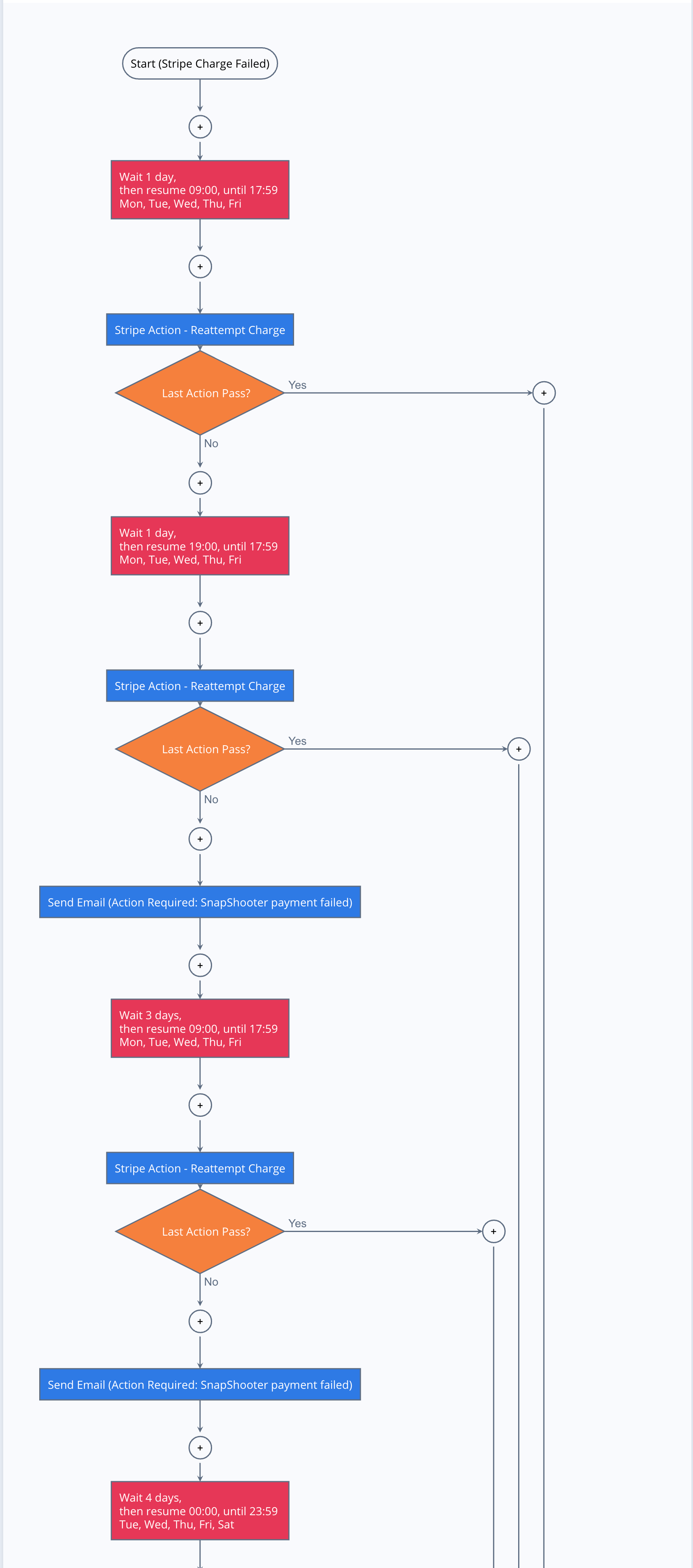Recovery Lost MRR
Take control of your Churn recovery process, follow our guide on how to get back that dunning income. Start Automating today!
Why Churn Recovery Matters for SaaS?
Recovering Payments
Subscription businesses are becoming ever more popular and paying by debit/credit card is incredibly convenient payment method for most. The process of capturing a card and billing has become so easy with tools like Stripe. However they can be declined for a whole host of reasons, leading to churn.
Cards expire, have limits, get suspended, get lost or stolen and get cancelled, leading to a loss of your businesses revenue
A important factor to a successful subscription business is to watch your churn numbers, there are two types you need to know about in the world of SaaS. Voluntary where a customer cancels or Involuntary where your business is unable to collect payment. Both lead to loss of revenue
Automaily is here to help with Involuntary churn, by allowing you to build custom workflows best suited for your business to recovery those involuntary churning customers.




Churn Recovery Tips
Try Again
One of the simplest ways to recovery lost churn is to attempt to make the charge again after a day or two. This is why we recommend SaaS business don't email customers until they have tried at least a couple of times to reprocess the payment. Delay 1 day, then 2 before sending that first email.
Time Of Day
There is no point emailing a customer out of office hours, especially if your a B2B business. People are far more likely to take action during the day.
Extend Your Campaign
Make your churn campaign longer, you should be attempting and emailing for as long as appropriate for your business, we recommend 30 days and more if your B2B
Watch for Email bounces and delivery.
If your remember emails are getting blocked, rejected or simply not read you need to start chasing by other means.
Stripe Churn Recovery Workflows
Automaily makes it easy to build stripe backed churn recovery workflowsRecovery Churn Workflow
- Trigger a workflow on a Stripe Event (Charge Failed)
- Wait, then try again
- Try again, email on fail
- Wait 2 days and then resume between 9:00 and 17:30 (in the users timezone)
- Try again, email on fail
- Wait 5 days and then resume between 9:00 and 17:30 (in the users timezone)
- Try again, email on fail
- Wait 5 days and then resume between 9:00 and 17:30 (in the users timezone)
- Repeat for as long as you want
- Email customer telling them your canceling the account